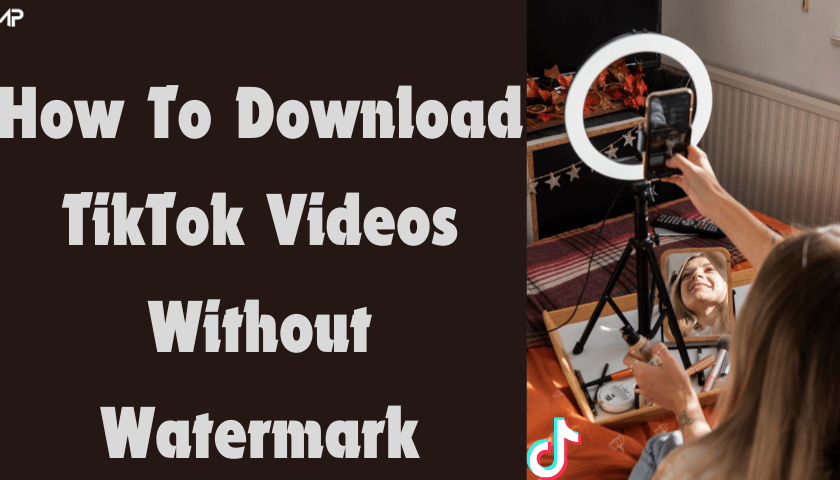How To Easily Download TikTok Videos Without Watermarks & Repost Without Getting Banned.
Have you ever wondered if it is ever possible to download TikTok videos without watermarks? Many people do not think it is possible to do this. This has resulted in them having a copyright ban for their videos.
TikTok introduced this watermark to show originality for videos. So, if you download a video from a creator on TikTok and repost it, it may get your account banned. This article discusses how you can download a TikTok video without its watermark.
Ways To Download TikTok Videos Without Watermarks
These are some ways to download TikTok watermark-free videos
MusicallyDown
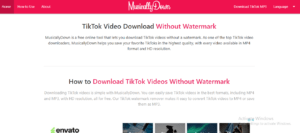
MusicallyDown is another app that enables you to remove the TikTok watermark. Of course, the TikTok watermark is a form of identity on social media platforms. The watermark just shows ownership of the video. Away from that, MusicallyDown helps erase the watermark. How?
First off, MusicallyDown is a platform that allows you to download any video of your choice from TikTok. It is a TikTok downloader tool. With this site, you can enjoy TikTok videos without the watermark. It is very easy to use this tool.
Steps To Removing TikTok Watermark With MusicallyDown
Here is a step-by-step process for removing the TikTok watermark with MusicallyDown:
Step 1: Launch your browser. This may be either Chrome, Firefox, or Opera Mini
Step 2: Visit the MusicallyDown website.
Step 3: Visit the TikTok App
Step 4: Extract the link of the TikTok video you would like to download.
Step 5: Paste the TikTok link on the MusicallyDown website
Step 6: Download your TikTok watermark-free video.
TikSave
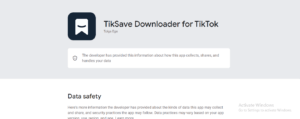
When it comes to similarity, TikSave is almost a replica of TikTok. The functions of the app are very similar to TikTok. It is an app that has numerous functionality. This app helps saving and editing of TikTok videos very easily.
TikSave is powered by the latest technology to enable it to perform operations such as editing and downloading videos. Amazingly, it can be downloaded on all Android phones.
You can also use this app to share the audio of your favorite TikToker. However, the drawback is that it is subscription-based. You would need to pay at least $5 every 30 days to continue usage.
However, the app allows a trial for new users for at least 3 days. The beautiful part is that you can monitor your TikTok video performance with this app.
Steps to Removing TikTok Watermark With TikSave
Here is a simple process to keep in mind when using TikSave
Step 1: Download TikSave from the Play Store
Step 2: Log in to your TikTok account and copy the video link
Step 3: Paste your video link on the TikSave app
Step 4: Voila! Download your TikTok video without watermarks.
Video Eraser App
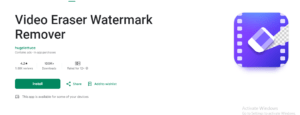
You can easily remove the watermark from your TikTok video by editing it yourself. Several software or apps can help with this. One of them is the video eraser software. There are only a few steps involved in this process, which makes it simple.
You will first download your video straight from TikTok. To download a video, simply launch the app, locate the one you want to save, click Share Video, and finally choose Save Video. The watermark will then be removed from your downloaded video by opening it in the Video Eraser software and using its resources.
The limitation of this process is that the final result could appear a little blurry. This is because the Video Eraser hides away the watermark by adding extra pixels resulting in blurring some parts of the video.
Steps to Removing TikTok Watermark Using Video Eraser
Here is a step-by-step process for removing the TikTok watermark:
Step 1: Install the Video Eraser App or Software
Step 2: Launch the App
Step 3: Import the Video on the Video Eraser
Step 4: Click on ‘Erase Watermark’. The app would scan for any possible watermark on the app.
Step 5: Tap ‘Erase’.
SnapTik App

There is another alternative if you cannot keep up with the subscription at TikSave. The beauty of this app is that it is free. It is similar to TikSave in that it allows you to download TikTok watermark-free videos.
You can access SnapTik via an app or on a desktop computer. This app is also a great choice if you cannot manually edit the watermark by yourself. All you need do is download the app or software on the device.
All you need do is select the video you wish to download, and then tap Copy Link. The next subheadings give tips on how to download videos on TikTok without watermarks using SnapTik.
Steps to Removing TikTok Watermark With SnapTik
SnapTik is a free app that allows you to remove the TikTok watermark. How?
Step 1: Install the app via Play Store (for Android users)
Step 2: Launch your TikTok app and choose the video of your choice.
Step 3: Tap share video and click on copy link
Step 4: Paste the link on SnapTik.
Step 5: Download your watermark-free video.
Conclusion
The platforms listed above are great options for creators. They protect you from copyright infringement by TikTok. Many have used these platforms to extract audio only.
These apps and websites above can allow you access variety of services. For example, TikSave allows you to monitor your TikTok analytics and more. Check them out and start monetizing your TikTok with great video content.