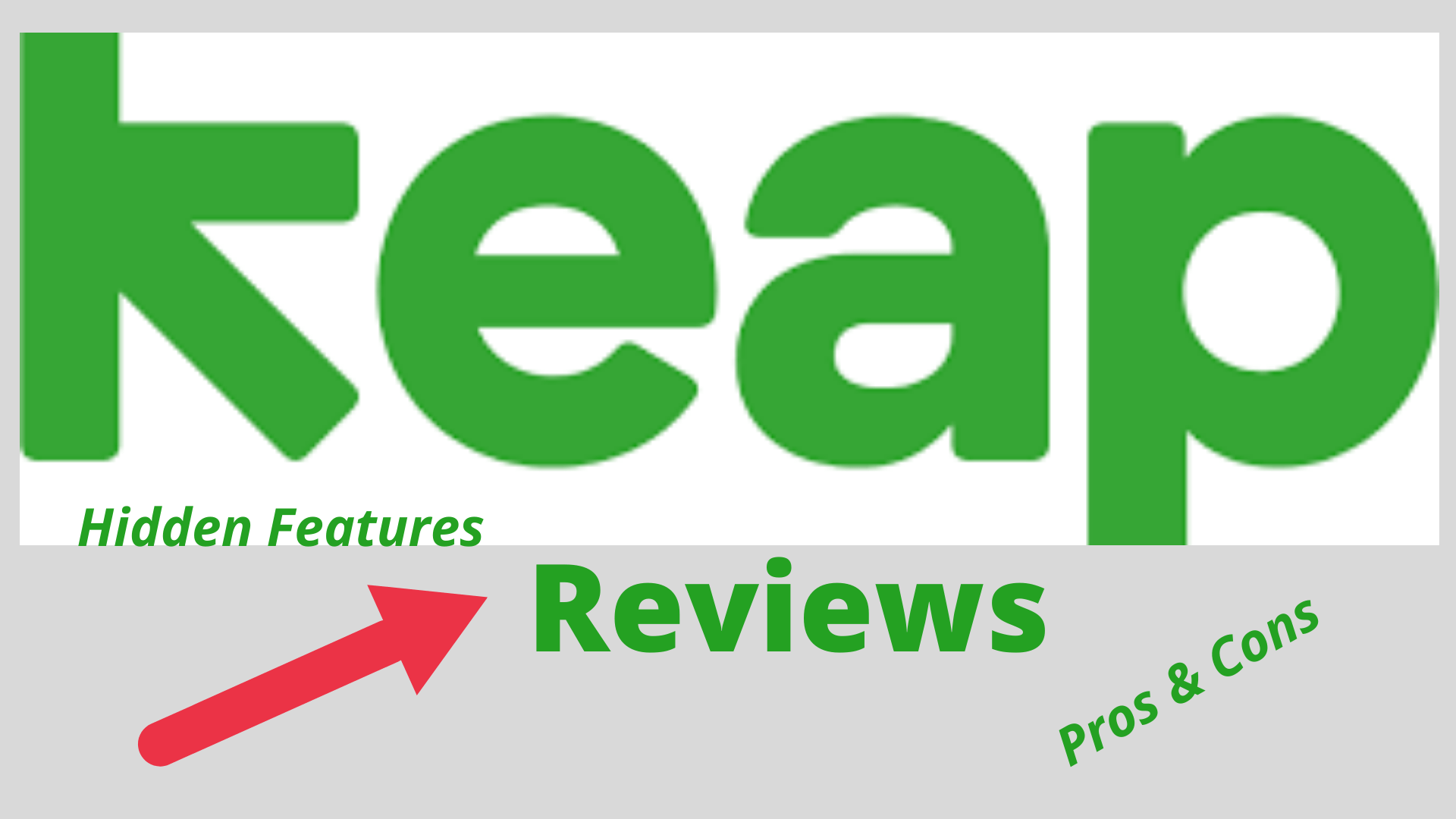Grow Your Business Rapidly With Automated Email.
Now you are here on our page. Welcome to our honest ‘Keap Review’ where we detailed everything you need to know about Keap Email Marketing, we use Keap to generate revenue. And I can say it has been an amazing experience, and how beautifully Keap helps us to organize and send automated emails to our clients.
It’s been wonderful. Join hundreds of happy referrals using Keap with amazing daily ratings. Sing up > HERE < to get a whopping 30% off your first order.
You can as well get Email Marketing Content Writers on Fiverr to do the magic for your business. Let us start the journey!
What is Keap?
Keap is a customer relationship management tool. It combines marketing, sales automation, and payments that help businesses grow without any chaos. It is designed to deliver more sales with fewer late nights.
This all-in-one platform is ideal for customer follow-ups, updating client records, and collecting money against invoices with a focus on providing great customer service. They have been in business for more than two decades with over 360 employees, 26k+ customers, 125k+ users, 2.5k+ partners, and 600+ integrations.
The core activity of the platform includes:
- CRM
- Email marketing
- Automation
- Lead generation
How Keap works:
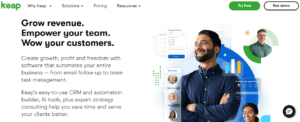
Keap converts leads into happy clients by
- Organizing leads: This software organizes all leads, client information, and business communication, and keeps them segmented in one place.
- Automating daily work: The use of the software ends all repetitive tasks. It also follows up automatically with the automation builder.
- Always following up: This software uses automatic emails, SMS messages, and templates for quick and continuous follow-up of the leads.
- Closing more leads: It creates a continuous and repeatable sales process using appointments for quoting and winning more business.
- Getting payments: This software generates custom invoices and checkout forms from the CRM for faster payment.
- Impressing Clients: Client-oriented features render it easy for customers to work with the business and refer to it.
Features:
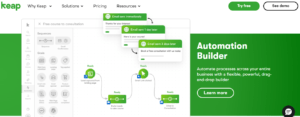
Keap software has several features:
- Sales and marketing automation: It integrates thousands of tools and apps for the job and automatically sends relevant emails to contacts. So, one does not need to send emails manually, and businesses can save around 10 hours a week. It also helps to capture information on customer behaviors, preferences, and willingness to buy. The automatic follow-up helps to convert more leads. Thus, it nurtures lead generation through the sequence of emails and scale-up sales.
- CRM (Customer Relationship Management: It allows housing and tracking of all client communication and data in one place. Businesses can also keep clients in the loop by constant follow-up, maintaining records, and managing payments. Using CRM businesses can save time by selecting from pre-written emails, customizing emails & messages, check customer details briefly. It also allows the pulling up of shared files & documents, etc., and collects specific information using automated internal forms. The automatic lead capture system prevents the missing of new leads and offers relaxed migration.
- Sales Pipeline: It contains six sections; prospect, qualify, call, proposal, close, and retain. It allows businesses to visualize the status of the leads and customers for efficient management of the sales process. Thus, businesses can stay organized, track pipeline performance, and optimize sales.
- Payments: Because of this unique feature, clients can pay automatically with the CRM payment system. The apps send friendly reminders for the wad of bills and also track your money. Keap never keeps businesses tied up to one solution. The software is compatible with many payment providers like Stripe, PayPal, Wepay, EVO, NEXUS, and Away.
- Reporting & Analytics: It helps to look deep into the business. It uses marketing analytics & reporting, sales reports, contact growth & engagement, and payments & revenue for smart business decisions.
-
Appointments: It covers organized & efficient scheduling and allows full calendar integration for business growth.
- Email marketing: Keap has powerful and refreshing features. It offers plenty of excellent email templates. Also allows segmentation of the audience to personalize emails on a broad scale. Keap helps to satisfy the specific needs of the customers and maximizes the lifetime value of contacts. Moreover, automated emails save time, effort, and stress. It helps to improve sales based on the client’s behavior. As such it involves no guesswork and delivers results.
- Keap business line: When added to your smartphone, it lets businesses know who is trying to reach them. It also sends automatic responses and organizes data on the go. Thus, the businesses get more sales with less chaos.
Advantages:
Keap works in three ways to help a business grow.
- Efficient capture and conversion of leads: Captures and organizes all leads in one place, send targeted campaigns after segmentation, and move leads automatically through the sales funnel.
- Ensure faster payments through follow-ups: The pre-made templates send automatic follow-ups with reminders and collect payments.
- Consolidation of tools into one place: Keap offers a single window for lead capturing, accessing customer information, emails, SMS campaigns, invoicing, payments, etc.
Different plans:
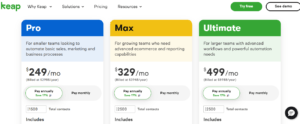
Lite
It’s intended for solo entrepreneurs and new businesses. It is priced at $56 a month for the first 3 months. Keap allows five hundred contacts and one user. You must pay $30 extra for each additional user and covers
- CRM
- Email marketing
- Lead capture
- Easy automation
- Appointments
- Mobile app & business line
- Automated text messaging
- Payments & invoicing
Pro
This plan is meant for growing business. It is priced at $119 a month for the first 3 months. It allows over five hundred contacts and one user. You must pay $30 extra for each additional user and cover.
- Landing pages
- Advanced automation
- Sales Pipeline
- Text message broadcasts
- A/B testing
- Checkout forms
- Sales reporting
- Pipeline analytics
Max
This plan is suitable for established businesses. It is priced at $140 a month for the first 3 months. It allows just five hundred contacts and one user. You must pay $30 extra for each additional user and covers
- Sales funnels
- Lead scoring
- 1-click upsells and cross-sells
- Recurring upsells
- Promo codes
- Native Shopify integration
- Marketing performance analytics
- Engagement Analytics
Keap Pros and cons:
Keap offers a handy solution for entrepreneurs and businesses. It has the following Pros and Cons:
Pros
- Easy to use
- Provides an all-in-one business solution
- Automatic lead capturing and following up
- Email marketing is a trade-off
- Plenty of integrations
- Offers action-based segmentation
- Eliminates repetitive tasks
- Keeps everything in one place
- Track payments
- Saves money
- Top-notch workflow
- High reliability
- Enhance customer experience
Cons
- It goes over the heads of non-technical people.
- Learning from Demos is necessary to extract full benefit.
Passing Words:
Keap provides intelligent tools for entrepreneurs and businesses to take their email marketing to the next level. Businesses can take advantage of unique automation tools to grow.
Remember, tools are like what an athlete wears. Their efforts make them excel and not their apparel. Likewise, the amount of effort you put into business counts; and only that can be effective. If you want your business to go broad, and reach more customers or clients, I highly you try Keap Email Marketing.